Registration Using Phone:
Step 1. How
to install the TronLink wallet
To register in the project using your smartphone, you need
to install the TronLink application.
This is your personal wallet for Tron cryptocurrency, which will store the
earned funds. The wallet belongs only to you and is used for automatic
registration and authorization on the site.
1) Download the application for your smartphone: TronLink
2) We need to carry out the basic registration procedure.
The login and password of the account should be securely stored in several
places (preferably printed), as well as the 12 created words - this is the
access key to the wallet. In the event of a LOSS of these control words (keys),
access to the wallet will be impossible to restore.
WARNING: NEVER GIVE YOUR 12 WORD
PASS-PHRASE TO ANYONE. KEEP YOUR PASS PHRASE SAFE
Step 2. Fund
your Wallet with Minimum 500TRX
We top up the balance
of the new wallet with 500 TRX. One of the most successful start options is to
buy 3 Slots for each program, which will amount to 3,500 TRX.
Step 3. How
to register in the Forsage / Forsage project via TronLink
1. Open the TronLink app
2. Go to the "My" tab, it is located at the bottom
of the screen
3. Now tap on Advanced Features
4. Tap on DApp Browser
5) Now you need to copy the link trx.forsage.io and paste it in your
Tronlink browser (for Iphone) / discover Tronlink (for Android)
Copy Link from here: https://trx.forsage.io/auth/t/fy5kik/
6) Check the id of your invitee is 32843 and click the "Automatic registration" button
7. On the payment page, enter your account password and
click "Confirm"
8. After the transaction is approved, restart the TronLink application. To buy sites, you need to log in to your personal account again - use the DApp browser in the TronLink application.
To view your personal account, you can use any other browser
using your TRX wallet number or ID
REGISTER FROM PC
Step 1. How to install the TronLink wallet
To register in the project using a computer, you need to
install the TronLink browser extension. This is your personal wallet for Tron
cryptocurrency, which will store the earned funds. The wallet belongs only to
you and is used for automatic registration and authorization on the site.
1. Install the TronLink extension in your browser: extension for Chrome
2. We carry out the basic registration procedure. The login
and password of the account should be securely stored in several places
(preferably printed), as well as the 12 created words - this is the access key
to the wallet. In the event of a LOSS of these control words (keys), access to
the wallet will be impossible to restore.
WARNING: NEVER GIVE YOUR 12 WORD
PASS-PHRASE TO ANYONE. KEEP YOUR PASS PHRASE SAFE
Step 2. Fund
your Wallet with Minimum 500TRX
We top up the balance
of the new wallet with 500 TRX. One of the most successful start options is to
buy 3 sites for each program, which will amount to 3,500 TRX.
Step 3. How to register in the Forsage / Forsage project via
TronLink
1) Launch the browser, launch TronLink, check the balance -
follow the referral link of the invitation from your partner
https://trx.forsage.io/auth/i/fy5kik/
2) Follow the orange link "Registration in
trx.forsage.io"
3) Check the id of your invitee is 32843 and click the "Automatic
registration" button
4) The TronLink payment page is launched - click the
"Confirm" button
After 5-10 minutes, your transaction will be confirmed and
you will be able to view your private office.
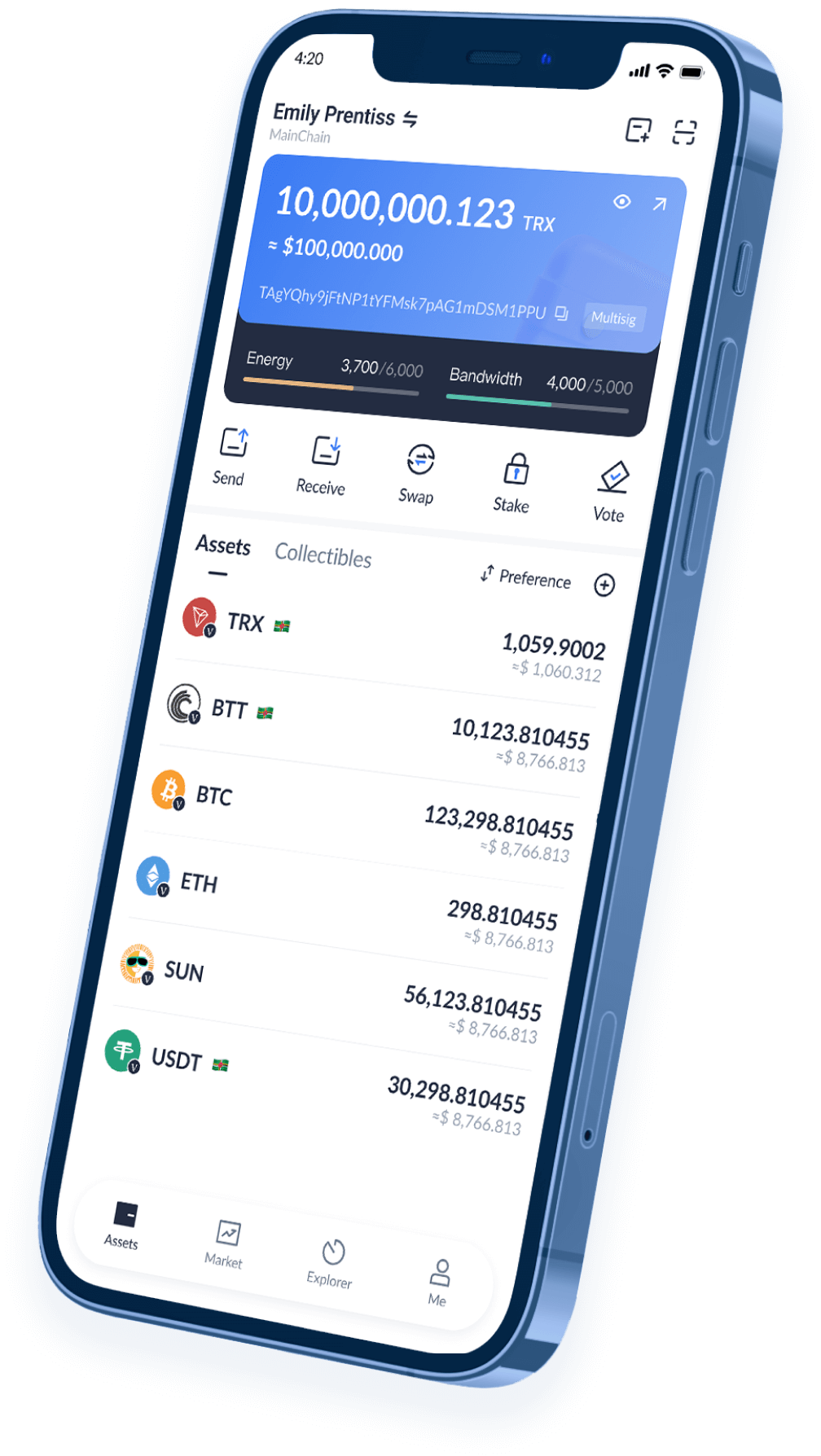








Comments
Post a Comment